ADVERTISEMENT
IG Video Saver - Easily Download Instagram Videos in HD | Free & Fast
Download Instagram videos quickly and in high quality with our IG Video Saver tool. Save your favorite IG videos to your device for free with just a few clicks
ADVERTISEMENT
ADVERTISEMENT
Instagram is a treasure trove of visual content, from inspiring stories to hilarious reels and captivating IGTV videos. But have you ever come across a video so good you wished you could save it for later? Enter IG Video Saver! Whether you want to keep a motivational speech, a cooking tutorial, or just a funny video to share with friends, this tool is your go-to for downloading Instagram videos.
In this guide, I’ll walk you through everything you need to know about using IG Video Saver, including some insider tips on getting the best quality downloads and avoiding common pitfalls. Let’s dive in!
What is IG Video Saver and How Does It Work?
IG Video Saver is an online tool that allows you to download videos from Instagram directly to your device. Whether it’s a reel, story, or IGTV video, this tool makes it incredibly easy to save your favorite content for offline viewing.
How does it work? It’s pretty straightforward. IG Video Saver works by extracting the video file from the Instagram URL you provide. Once the URL is pasted into the tool, it retrieves the video, offering you options to download it in various formats and qualities. The user interface is simple and intuitive, so even if you’re not tech-savvy, you’ll have no trouble navigating the site.
Compatibility is another plus for IG Video Saver. It works seamlessly across multiple devices and browsers, including Chrome, Firefox, Safari, and even mobile browsers. Whether you’re on your laptop or phone, you can save videos without a hitch.
Step-by-Step Guide to Downloading Instagram Videos
If you’re wondering how to get started, don’t worry—I’ve got you covered with this step-by-step guide.
- Find the Instagram Video URL:
- Open Instagram and navigate to the video you want to download.
- Click on the three dots (•••) in the top-right corner of the post.
- Select “Copy Link” to copy the URL of the video.
- Paste the URL into IG Video Saver:
- Go to igvideosaver.com.
- In the text box provided, paste the copied URL.
- Click on the “Download” button.
- Choose the Video Quality and Format:
- IG Video Saver will process the link and display download options.
- Select the desired video quality (e.g., 720p, 1080p) and format (e.g., MP4).
- Click on the download option you prefer.
- Download the Video:
- After selecting the quality and format, your download should begin automatically.
- If prompted, choose the download location on your device.
- Once downloaded, you can find the video in your device’s gallery or designated folder.
Troubleshooting Tips:
- Video not downloading? Try refreshing the page or copying the link again.
- Low-quality output? Ensure you’re selecting the highest quality option available.
Top Features of IG Video Saver You Should Know
IG Video Saver is packed with features that make it a standout tool for downloading Instagram videos. Here are some highlights:
- Multiple Video Formats: You can download videos in various formats like MP4, AVI, and more. This flexibility ensures compatibility with different devices and media players.
- Batch Downloading: If you’re on a downloading spree, IG Video Saver allows you to save multiple videos at once, making the process faster and more efficient.
- Save Instagram Stories and IGTV: It’s not just limited to regular posts. You can also download Instagram Stories and IGTV videos, giving you more content to save and enjoy later.
- Offline Viewing: Once saved, you can watch these videos anytime, anywhere—even without an internet connection. Perfect for long flights or when you’re in areas with poor network coverage.
Is IG Video Saver Safe to Use?
Safety is a major concern when using any online tool, especially one that involves downloading content from social media. So, is IG Video Saver safe? The short answer is yes, but with some caveats.
Privacy Concerns: Since IG Video Saver operates online, it doesn’t require any personal information or Instagram login details, which reduces the risk of data breaches. However, always ensure you’re using the official website to avoid phishing scams.
Legal Considerations: While it’s generally okay to download videos for personal use, remember that distributing or using them without permission could infringe on copyright laws. Always respect the original creator’s rights.
Avoiding Malware: Stick to the official IG Video Saver website and avoid any third-party tools that may promise additional features but could potentially harm your device with malware.
Best Practices:
- Regularly update your browser to ensure compatibility and security.
- Avoid downloading content from suspicious or unauthorized sources.
Alternative Tools to IG Video Saver
While IG Video Saver is a fantastic tool, it’s always good to know your options. Here’s a quick comparison with some other popular Instagram video downloaders:
- DownloadGram: A straightforward online tool, similar to IG Video Saver, but with fewer features.
- 4K Stogram: A desktop app that offers batch downloading and high-quality downloads, but it requires installation and might be overkill for casual users.
- InstaDownloader: A mobile app that allows for easy downloads on the go, but be wary of ads and in-app purchases.
Why IG Video Saver Stands Out:
- No installation required.
- User-friendly interface.
- Supports a wide range of formats and devices.
Frequently Asked Questions (FAQs) About IG Video Saver
Can I download private Instagram videos?
- No, IG Video Saver can only download videos from public accounts.
What should I do if IG Video Saver isn’t working?
- Try refreshing the page, using a different browser, or clearing your browser cache.
How do I download videos in HD quality?
- Always select the highest quality option available after pasting the video URL.
Is there a limit to how many videos I can save?
- No, there are no limits. You can download as many videos as you like.
Conclusion
IG Video Saver is an incredibly handy tool for anyone who loves Instagram and wants to keep a personal archive of their favorite content. With this guide, you now have all the information you need to start downloading videos quickly and safely. Remember to always use these tools responsibly and respect copyright laws. If you have any questions or run into issues, feel free to drop a comment below or check out the FAQ section again. Happy downloading!
Instagram Video Downloader Made Easy
Step-by-step guide in your requested format for using InstaDown App to download Instagram videos:
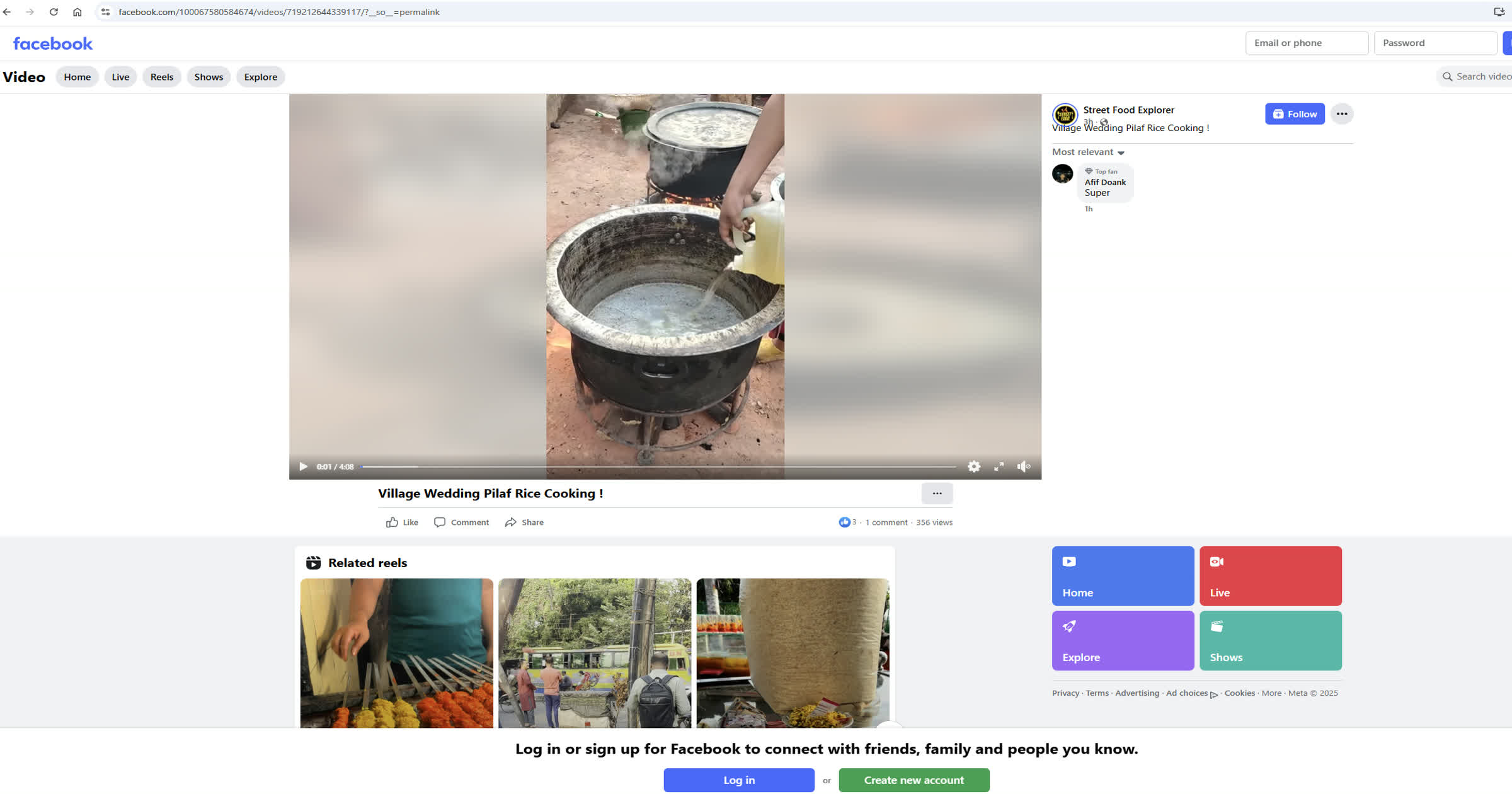
Copy Instagram Video URL
Open Instagram and find the video you want to download. Tap the 'Share' button and select 'Copy Link' to copy the video URL.
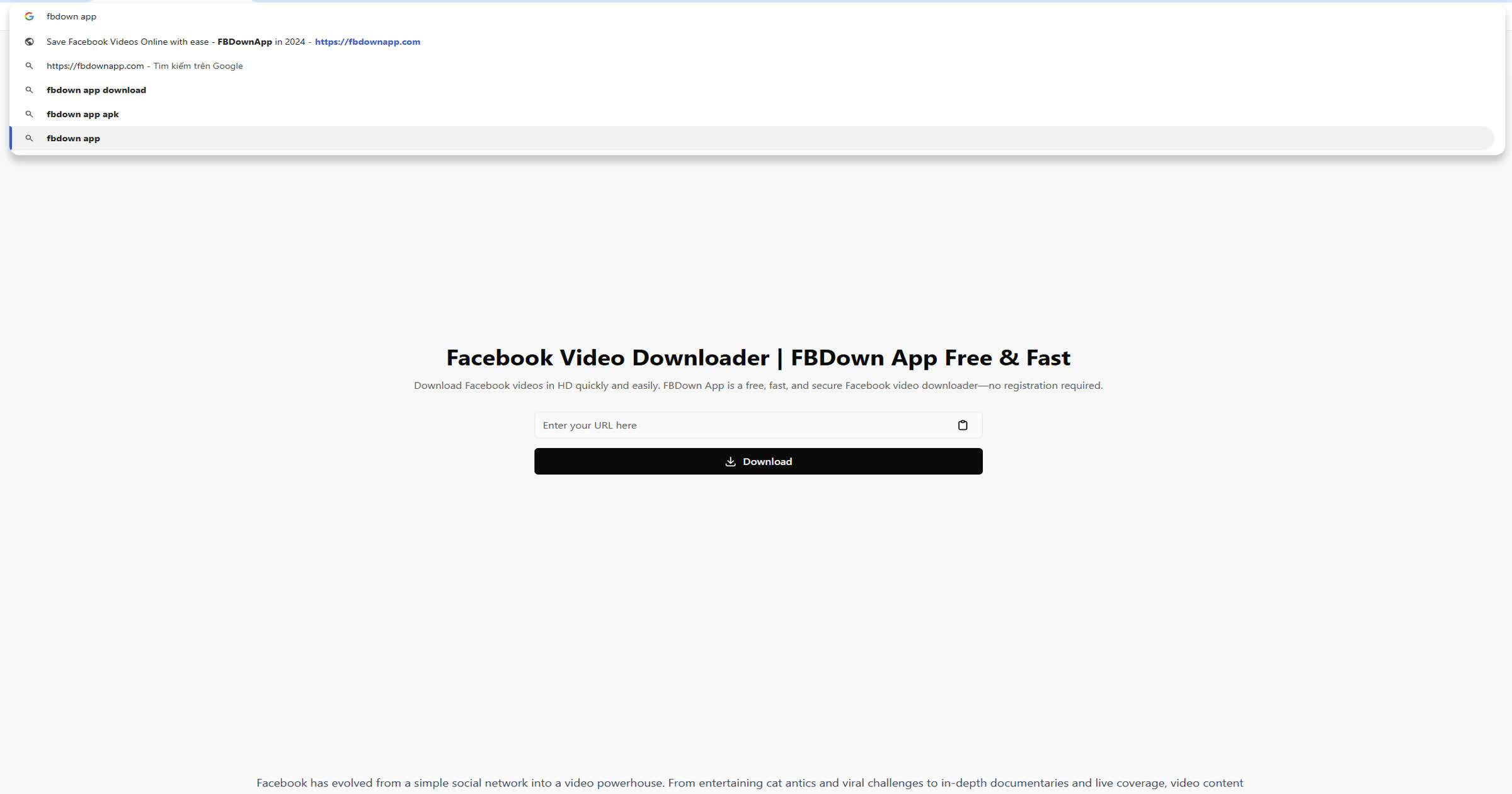
Paste Video Link
Open InstaDown App in your browser. Paste the copied Instagram video URL into the input box on the homepage.

Generate Download Link
Click the 'Download' button. InstaDown App will process the link and show download options for available video qualities.
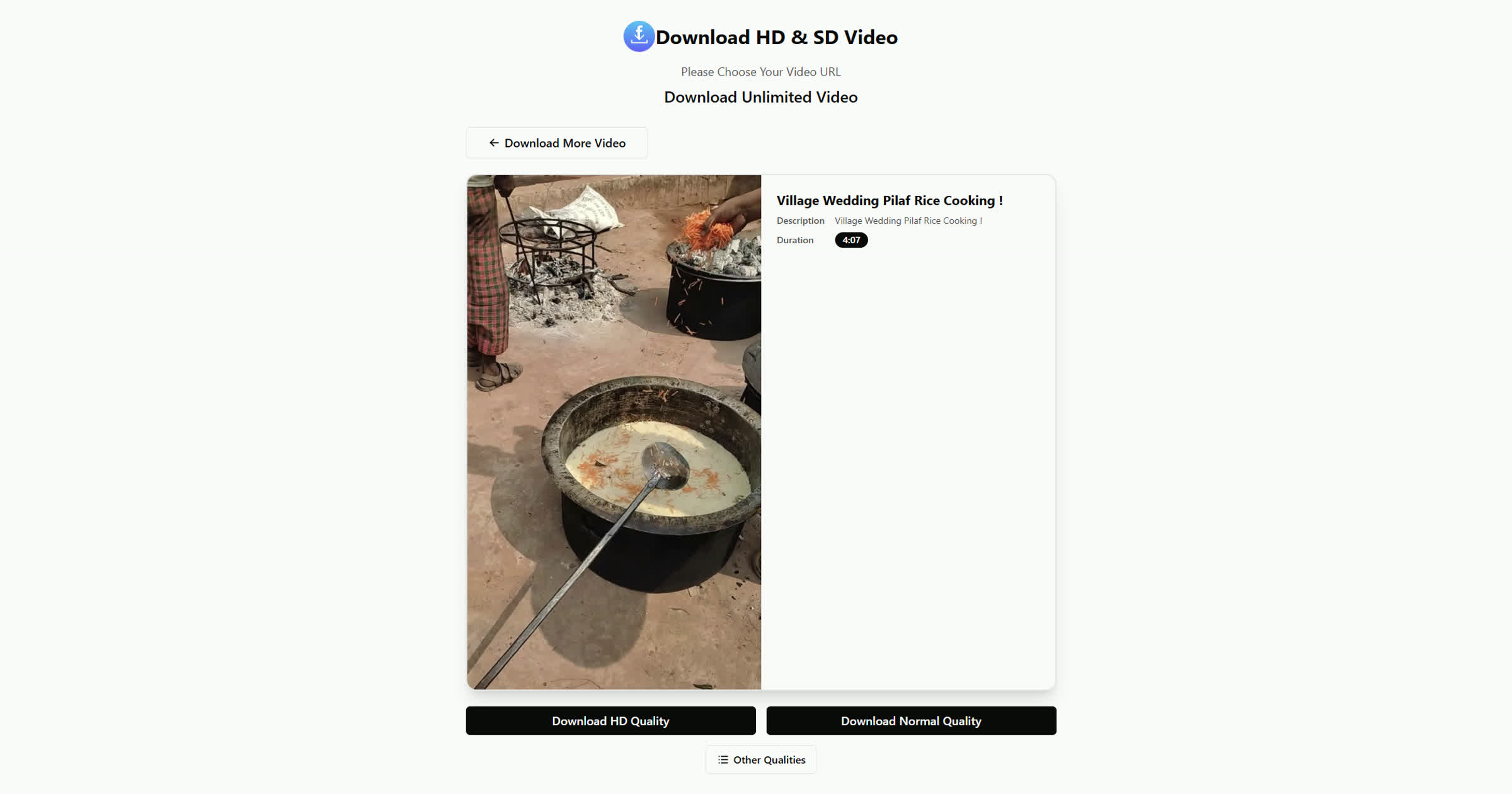
Download Video
Select your preferred video quality (HD or SD), then click the download link to save the video to your device.
Frequently Asked Questions
No, IG Video Saver can only download videos from public Instagram accounts. If the video is posted by a private account, you won’t be able to download it using this tool. To access and download videos from a private account, you must be a follower of that account, and even then, downloading may still be restricted by Instagram’s privacy settings.
If you notice that the downloaded video is of lower quality than expected, it might be because the original upload was in low resolution, or you selected a lower quality option during the download process. Always ensure you choose the highest quality available when downloading to maintain the best possible resolution.
Saving Instagram Reels is straightforward with IG Video Saver. Simply copy the Reel’s URL from Instagram, paste it into the IG Video Saver tool, and select your preferred download quality. Reels can be downloaded in the same way as any other video post on Instagram.
IG Video Saver is compatible with most modern web browsers, including Chrome, Firefox, Safari, and Edge. If you encounter any issues, try updating your browser to the latest version or switching to a different browser to see if that resolves the problem.
Yes, IG Video Saver is fully compatible with mobile devices. You can access the website via your mobile browser and follow the same steps to download videos as you would on a desktop. Just ensure you have a stable internet connection to avoid interruptions during the download process.
No, there are no download limits with IG Video Saver. You can download as many videos as you want without any restrictions on quantity. This makes it a great tool for building a personal library of Instagram content.
If IG Video Saver is not working, try the following troubleshooting steps: Refresh the webpage or restart your browser. Clear your browser’s cache and cookies. Try using a different browser or device. Ensure that the Instagram video link is still active and the content is available.
Downloading Instagram videos for personal use is generally considered legal. However, distributing or using the downloaded content for commercial purposes without the creator’s permission can violate copyright laws. Always ensure you’re downloading content for personal use only and respect the intellectual property rights of content creators.